Welcome
Information on the ANABIN database
Logo KMK
Would you like to apply for a visa as a skilled worker with an academic qualification? Therefore you will need to find out whether your foreign qualification is comparable to a German university degree. Here you will find instructions on how to use the ANABIN database.
What is ANABIN?
ANABIN is a database developed by the Standing Conference of the Ministers of Education and Cultural Affairs of the Länder in the Federal Republic of Germany (KMK) since 1997, which provides information on the assessment of foreign educational certificates. The Central Office for Foreign Education (ZAB) in Bonn is responsible for collecting and managing the data.
Search instructions for ANABIN
The query in ANABIN must always be carried out in relation to both the degree and the university.
1. Examination of your university
- Open ANABIN: https://anabin.kmk.org/no_cache/filter/institutionen.html
- Click on “Suchen” in the centre left
- Select a country (e.g. Senegal) by clicking on the arrow to open the drop-down table and tick the box for the country in which your university is located by clicking again
- Enter your study location (e.g. Dakar) by clicking on the arrow in the final drop-down table and selecting the location by clicking on it
- You can already see the results of your search in the list below. If a large number of results are displayed on several pages, you can refine your search using search terms (e.g. “Université”).
- Once you have found your university (e.g. “Université Cheikh Anta Diop de Dakar”), you will see the rating of your university in the “Status” column. This is either “H +”, or “H +/-” or “H -”.
2. Examination of your university degree
- Click on “Hochschulabschlüsse” in the menu on the left, then on “Suche nach Abschlüssen” in the top centre
- Select a country (e.g. Senegal) by clicking on the arrow to open the drop-down table and tick the box for the country in which your university is located by clicking again
- Enter your field of study by clicking on the arrow in the final drop-down table and selecting your respective field of study by clicking on it.
- You can already see the results of your search in the list below. If you cannot find your field of study in the final table or if you want to enter more specific information, you can refine your search using search terms (e.g. “Géographie”). Please note that the search terms can only be entered in transliteration.
- Once you have found your university degree, click on the purple plus sign to the left of the entry. A dialogue window will open.
- You can now see the equivalence class in the “Bewertung” field in the dialogue window. This is either “entspricht” or “gleichwertig” or “bedingt vergleichbar”.
| Your degree is recognised in the following two cases: |
| The status of the university is “H+” and the equivalence class is “entspricht” or “gleichwertig”. The status of the university is “H+/-” and the degree is listed with the university and the equivalence class is “entspricht” or “gleichwertig”. |
If your degree does not meet these criteria, you cannot find your degree or the university in ANABIN or the degree does not contain an evaluation, you must complete a certificate evaluation procedure at the Central Office for Foreign Education (ZAB).